home |
emulator |
tapes |
information |
help |
contact |
Help: Debugger (Advanced Tools)
The debugger allows you to view the current state of the Spectrum, Including the memory contents, CPU Status, and disassembled machine code.
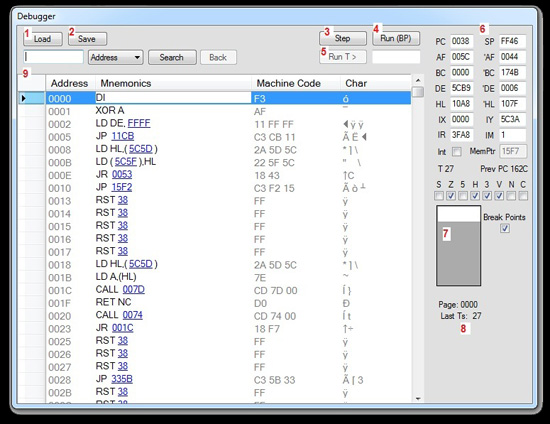
1 - Load a previous Spectrum state
2 - Save current Spectrum state
3 - Step a single OP one at a time
4 - Run until a break point is reached
5 - Run until the current Tstate exceeds the number in the box, Override by break point if one is set
6 - View \ Modify the Z80 registers and Flags on the right hand panel
7 - Break points, Type any 16bit address in HEX format 1 entry per line, and enable the Break points by checking the box, When the memory address is reached the debugger will reopen. Press delete to remove the item.
8 - Page: are the current 4 memory banks which can be seen by the Z80 (not used on the 48k Spectrum)
9 - View any memory location and its contents using the list view, The machine code is also dissembled
"T" is the current Tstate of the Spectrum.
"Prev PC" is the last 16 bit address the Z80 fetched the OP from.
Using the navigation menu on the right please read the Help documentation before e-mailing questions on "HOW TO"
However if you are unable to find what you are looking for please use the contact page as there may be others with the same question and we can answer it here for future reference.
Thanks for reading, please if you can help out do so - Enjoy ZXSpectrum4.net Team.
Help Navigation
| System Requirements |
| Loading a tape | |
| Saving a game | |
| Using a joystick |
| Frequently Asked Questions |
| Hardware | |
| Fast Loading | |
| Mouse | |
| Poke |
| Spectrum Keyboard Layout |
| TV Screen Layout |
| Tape Deck Layout |
Advanced User Tools
 Sound Lab - SL ZX4 RS-1
Sound Lab - SL ZX4 RS-1
 Tape Preservation & Restoration
Tape Preservation & Restoration
 Printer
Printer
 Network
Network
 Z80 Assembler
Z80 Assembler
 Debugger
Debugger
 Poke / Cheat / Trainer
Poke / Cheat / Trainer